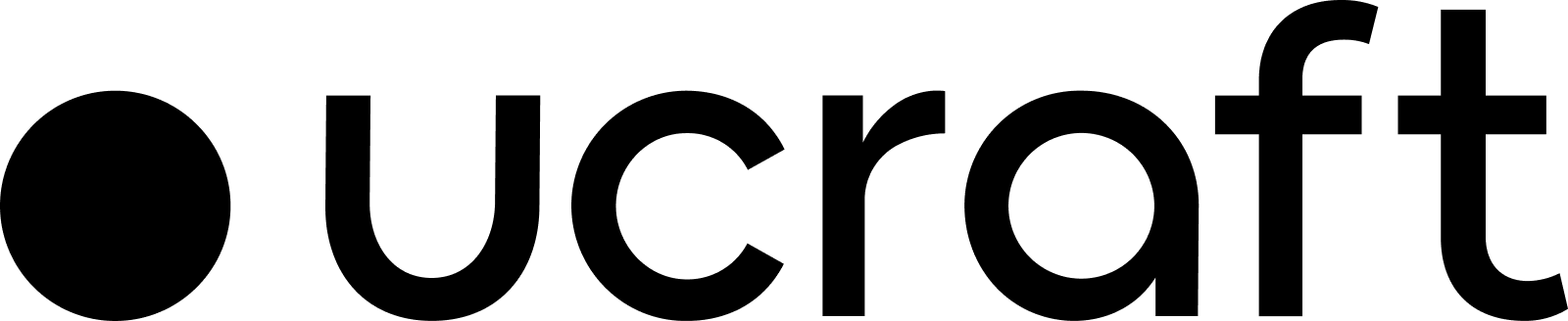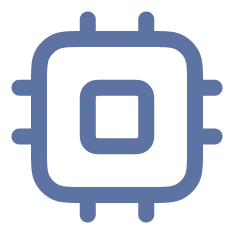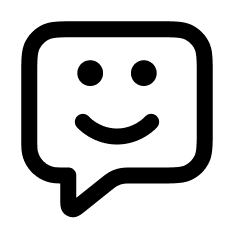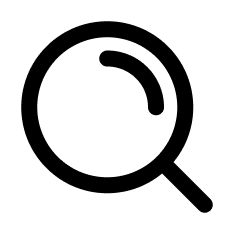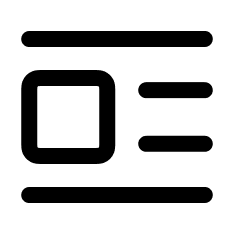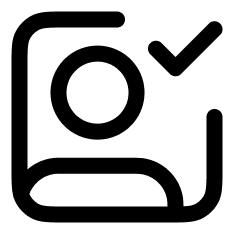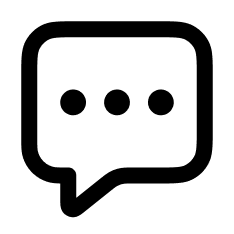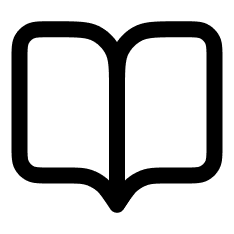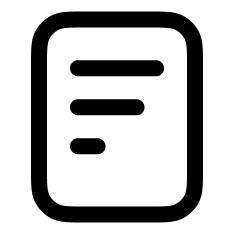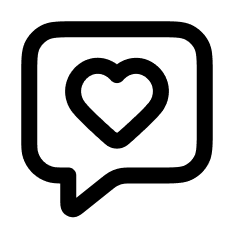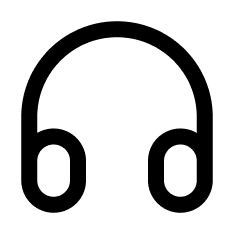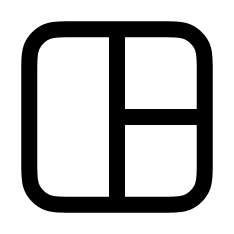How to Perform Competitor Website Analysis
When it comes to building a successful online business, competitor website analysis is critical. A great product, intricate marketing strategy, and a professional team are essential, but they’re not always enough to put you ahead of the game.
After all, if you’re not monitoring your competitors’ online activities, you have no way of knowing what they’re up to and what strategies you should plan in response. Unfortunately, this means you might not be making the best decisions about improving your strategy and becoming a leader in your niche. Fortunately, learning about your competition is easier than you may think. In just a few minutes and with a few simple strategies, you can locate and analyze your competitor's websites and get a better idea of what you should be doing to keep up.
Why You Should Perform Competitor Research
Knowledge is power, they say. While some people feel like keeping track of what your competitors do equals spying on other companies or treating them like your enemies, it’s not. Instead, it’s merely equipping yourself with the knowledge you need to make smart decisions while building your business.
Here are some of the main reasons why tracking your business rivals is crucial:
Learn From Competitors’ Mistakes
When analyzing your competitors and their content, you may be able to uncover some errors and mistakes that you can avoid. Whether their website design is not up to par, or their blog hasn’t been updated for a while, sometimes looking at what your competitors are doing wrong can be of very good use to your own business strategy. Pay close attention to reviews and see what their customers are dissatisfied with.

Uncover New Opportunities
Just like monitoring your competitors’ websites can help you learn what not to do, it can also uncover exciting new opportunities. For example, are other players in your field targeting that one keyword? Are they advertising in a way you’ve never seen? Are they blogging more consistently than you do? Such knowledge is valuable and can help you tap into new markets you never knew existed.
Discover Backlinks
Are your competitors getting more backlinks than you? Do they outrank you in search engines? Tools like Ahrefs and Openlinkprofiler help you learn who is linking to your competitor’s website and discover whether there might be opportunities there for you to build backlinks to your site as well.
What Can You Learn From Competitor Websites?
Before you embark on your competitor analysis journey, you need to set specific goals. Otherwise, you will waste time, energy and might come up empty-handed. Here are some points you always must keep your focus on when you analyze websites to understand the competition:
-
Competitors’ websites traffic and its sources;
-
New keywords to rank for;
-
Content gaps you should cover on your website’s blog;
-
Improving your search engine rankings;
-
Branding differentiation;
-
Link building opportunities;
-
Competitors’ advertising opportunities and means;
-
Social media strategy improvements, etc.
It is infinitely easier to find and analyze your competitors’ websites if you have these goals in mind. In addition, knowing what you need to find and research can help you make the best use of competitor analysis software trials and demo versions. At the end of your quest, you will also have a shortlist of tools to invest in to boost your online presence, rank higher, and tailor your digital marketing strategy.

How to Find Your Competitors
Most business and website owners know who their competition is. However, you may have missed a few, so finding the ones to learn from and beat is your main concern right now. Most tools and software offer you a minimum of ten competitors’ websites to analyze when you use free trials and demos. It is a good, round number to start from. Here is how to do it!
Use Google. Type your most valuable keywords in the search bar and look at the websites appearing in the results. It is a low-tech solution but a very effective one. The first thing to do is learn their Domain Authority with the help of Moz Domain SEO Analysis Tool. You are unlikely to start with a competitor of DA 90, but you can pick one with a DA like yours (let’s say 40) and start from there. Then, take each website separately and begin analyzing it further with the methods and tools we will discuss in a few moments.
Another approach is using the tool SimilarWeb. The “Similar Sites” function yields a list of at least ten websites you can further analyze and keep track of to improve your website. This tool also helps you learn about your competitors’ monthly traffic and sources (search engines, social media, newsletters, etc.). Armed with this information, you can compare the stats with your own (you easily find them in your Google Search Console and Google Analytics) to create a bigger picture of what you need to do next.
Another tool frequently used by website owners is Ahrefs. Enter your website in the dashboard and use the “Competing domains” function to get a list of competitors based on location, keywords, and more.
You need to realize that getting a list of websites ranking for the same keywords as you do is not enough. You need to consider your target audience, location, business niche, and more.
Assuming you picked some competitors, you already know about and some you just found, it’s time to move forward. Do you want to learn what your opponents are doing with their websites? Let’s find out!
Performing Competitor Website Analysis
Please keep in mind that you must look beyond a competitor’s website traffic. Yes, traffic is a crucial factor in a website’s success, but you need more. Here is a short list of aspects to pay attention to before you delve into using tools and software:
-
Your competitors’ website UX. Is there anything you can do better than them without breaking the bank? Can you tweak your website design, features, and functions to make it look and work better for your users? If you can, don’t think twice and do it. User experience can make or break your online business, so make sure your website checks all the boxes, be them trendy website color combinations, mobile responsiveness, Google Core Web Vitals, flawless eCommerce checkout, and more.
-
Your competitors’ website content. Take your time to read your competition’s content. Are there any visible content gaps you could cover? Do they have an FAQ section? Is the information clear, streamlined, helpful, and actionable? Do they provide evergreen content permitting updates? See what the competition does well and what you could do better, and draft a strategy!
At this point, you already have plenty of ideas on how to improve your website. For example, you may want to add more interactive elements to it, change the theme, re-write some product descriptions, add denser, well-researched blog articles, or upgrade your website with a couple more pages. These strategies alone could boost some traffic and rankings, but you need to think bigger than that.
So, let’s see what else you can do to get leverage over the competition!
1. Analyze Your Competitors’ Branding
Establishing yourself as a professional, trustworthy brand in your niche does not happen overnight. First, you need to work on your brand image, message, identity, and so on. However, while you analyze websites you want to beat, you can look at some elements you can easily adapt and improve for your brand strategy:
-
Logo: If you don’t have a logo yet to distinguish you among your competitors, it is time to create a free logo for your brand. A simple logo can put your brand on the map with no stress.
-
The website template and “personality”: Is it time to revamp your website here and there? Maybe inject a distinct “vibe” into it with a new template or better color schemes and navigation? What messages do your competitors convey via their websites? What message do you want your visitors to get when they reach your website?
-
Website fonts, imagery, media, etc. Branding is more than colors, logos, and company mottos. If you want to stand out from the crowd, you need to make the entire website a positive experience for your users. Consider using web-safe fonts that match your brand’s identity, branded high-quality images, branded videos, custom-made website animations, etc. When someone reaches your website via a search engine or a social media link, they should instantly know where they are, who you are, and how you two will share a journey.
In short, to figure out how your sites stack up visually, do a quick checkup. Don’t forget to be objective here. Look at their site from the lens of navigability, visual appeal, branding, logo, and more. When you scope out your competitor's website, you identify areas where you could take advantage of key web design trends and more!

If you want to get close and personal with your competitors (to outrun them in the long term), you can also become one of their customers. Understand their prices, evaluate their eCommerce best practices, see how they manage customer service, use their products to see if you can improve yours, and so on.
Sometimes, it is the best approach to competitor analysis. Is there anything missing from their eCommerce customer experience that you identified first-hand? Can you improve things on your website or your business processes? Go for it!
2. Run Their Domains Through a Tool
Today, dozens of competitive research tools are designed to provide helpful insight. One of these is Serpstat. Serpstat offers growth-hacking for SEO, PPC, and content marketing, and it’s one of the easiest ways to get an idea of how your competitors stack up to your digital presence.
You can also use a tool like SimilarWeb. Similar Web provides free, competitive data on virtually any site on the web. To do this, the company mines data from a worldwide panel of web users, millions of robotic “crawlers” designed to scan the internet, and various app stores, algorithms, and more. While the service is free, the free functionality is limited. If you want to create a more detailed report, you’ll need to move to a paid plan.
3. Set Up Alerts
Google Alerts is a simple tool that allows you to create “alerts” and have reports sent directly to your inbox. With this system, you will get notifications each time a competitor is mentioned online or whenever someone links to their site. You can also set it up to monitor keywords and determine which keywords your opponents are targeting and how they’re using them. Google Alerts is free and can be fantastic for monitoring competitor backlinks, social media, and keyword mentions.
4. Grade Their Marketing
Use a tool like the Website Grader to monitor mentions, social media activity, SEO, blogging success, lead generation, and more. Developed by HubSpot, this handy tool allows you to grade any website in under half a minute. The tool reviews more than 30 factors and gives the site in question a score between 1-100. Use it to review your site, take your time to study others, and see how they compare.
5. Search Local Listings and Databases
One great and low-tech way to see if your competitors have been doing their homework is to search local databases and listings to see if they’re listed there. To find these databases, merely input your target keyword and “Database.” For example, “SEO professionals database.” You may also choose to add your location if you run a brick-and-mortar business. Quality backlinks from these database sites can be a serious boost for your SEO. Identifying databases and listings which don’t include your competition is also a great way to dominate a platform.
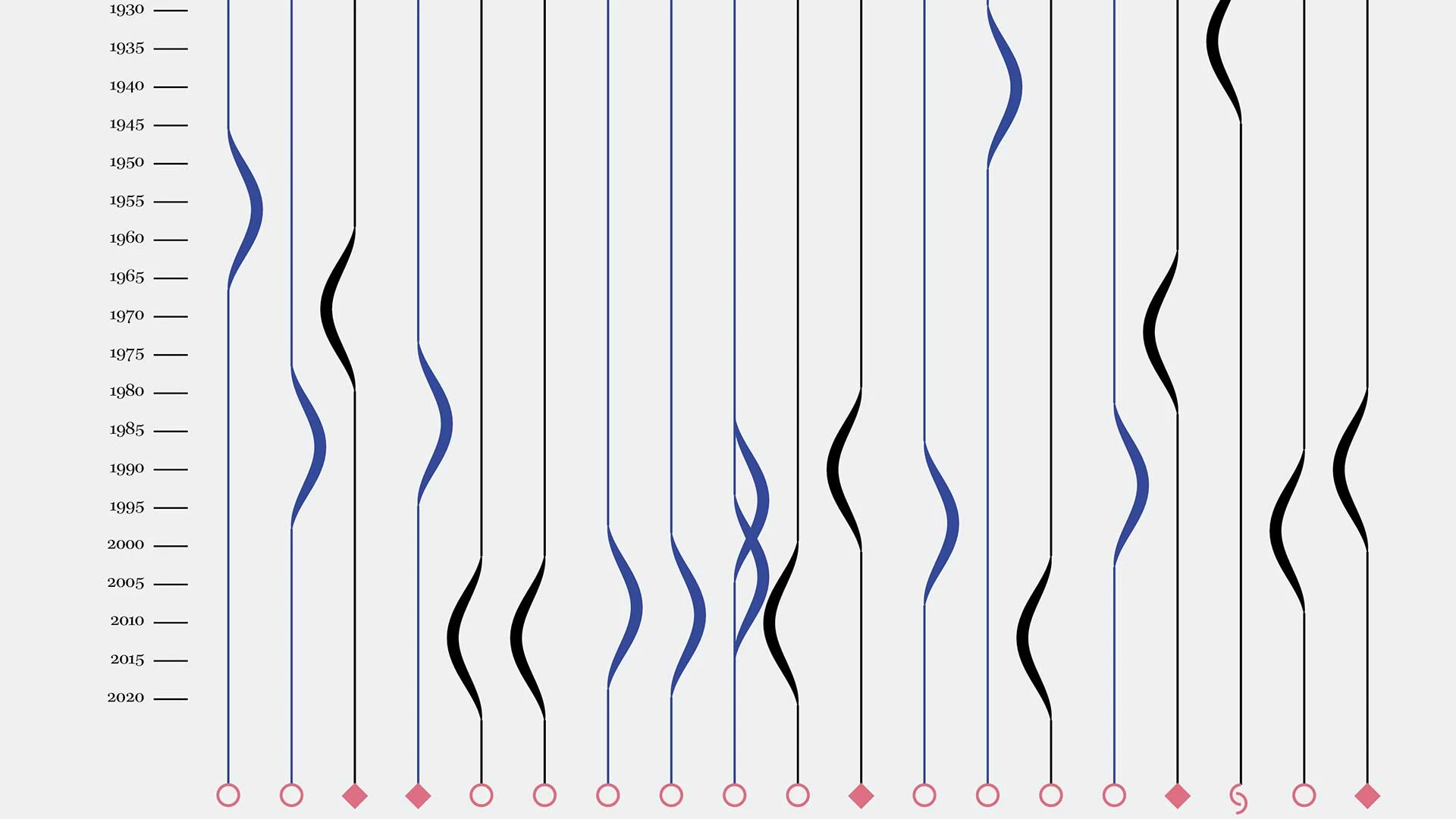
6. Evaluate Their SEO
SEO is one of the most significant factors in getting your site found online. If your website misses the mark on SEO, it will be hard for users to locate it in search results. Luckily, you can check your SEO score and that of your competitors. It's designed to help you figure out the organic and paid search rankings of any site, mobile or desktop. All you need to do is put in the URL. Serpstat can also help you learn how a competitor site ranks for SEO.
If you find that your site lacks SEO, look for a tool that can help you improve your out-of-the-box SEO rankings.
If you've built your website with Ucraft, you can use the SEO App and optimize your site in just a few clicks. Otherwise, you should be ready to conduct SEO audits and put in extra effort to improve your ranking in search engines. Whatever the case, you should also take time to regularly update your website with fresh content, as Google will love you for it.
7. Consult Alexa
Alexa is one of the best tools for analysis and competitive metrics. For example, Alexa Rank is currently one of the most significant indications of website popularity globally, so it’s worth paying attention to. Alexa can also help you estimate behavioral data, including bounce rate, site time, and demographics. You can use the full toolset with a 7-day free trial and have unlimited site info reports once you've subscribed for the plan of your choice.
Build Your Web Presence by Monitoring Your Competitors
By remaining up-to-date with competitors, you get the insight and power you need to make smart decisions and grow your business according to the climate within your industry.
When building a website or starting any type of online business, you must remember that you don't live in a void. You influence the market just as the market influences you and all the players in the field. Therefore, always monitor your competition's KPIs just as you monitor yours! We hope you learned a few valuable things reading this article, and you won’t think twice about performing competitor website analysis.
Related posts
446,005 entrepreneurs like you already have a head start
Become one of them by getting world-class expertise delivered into your inbox, for free.