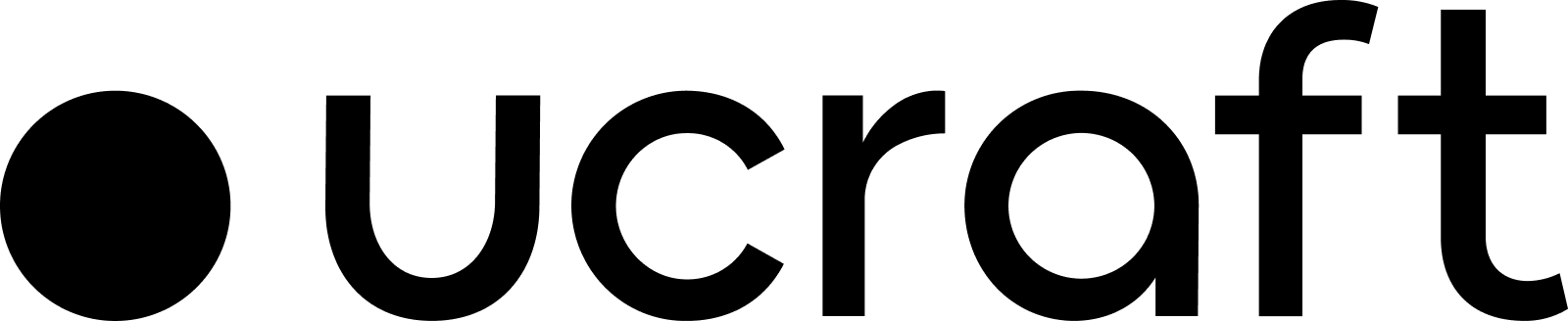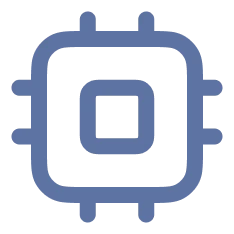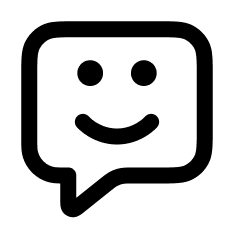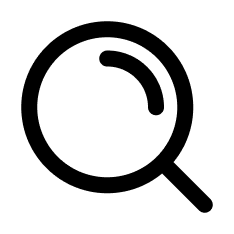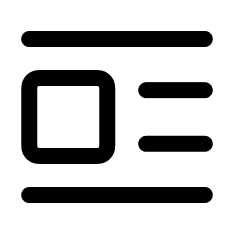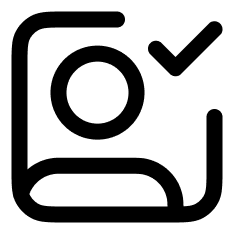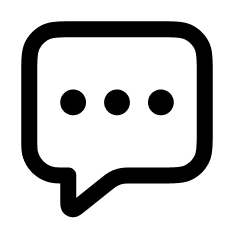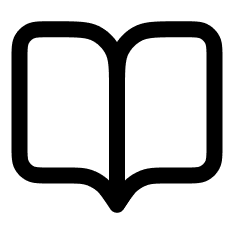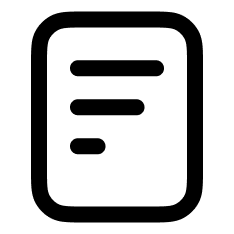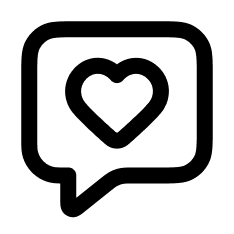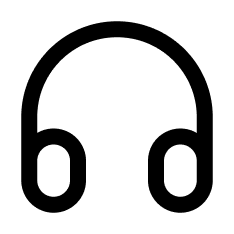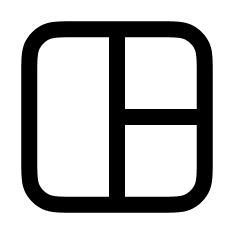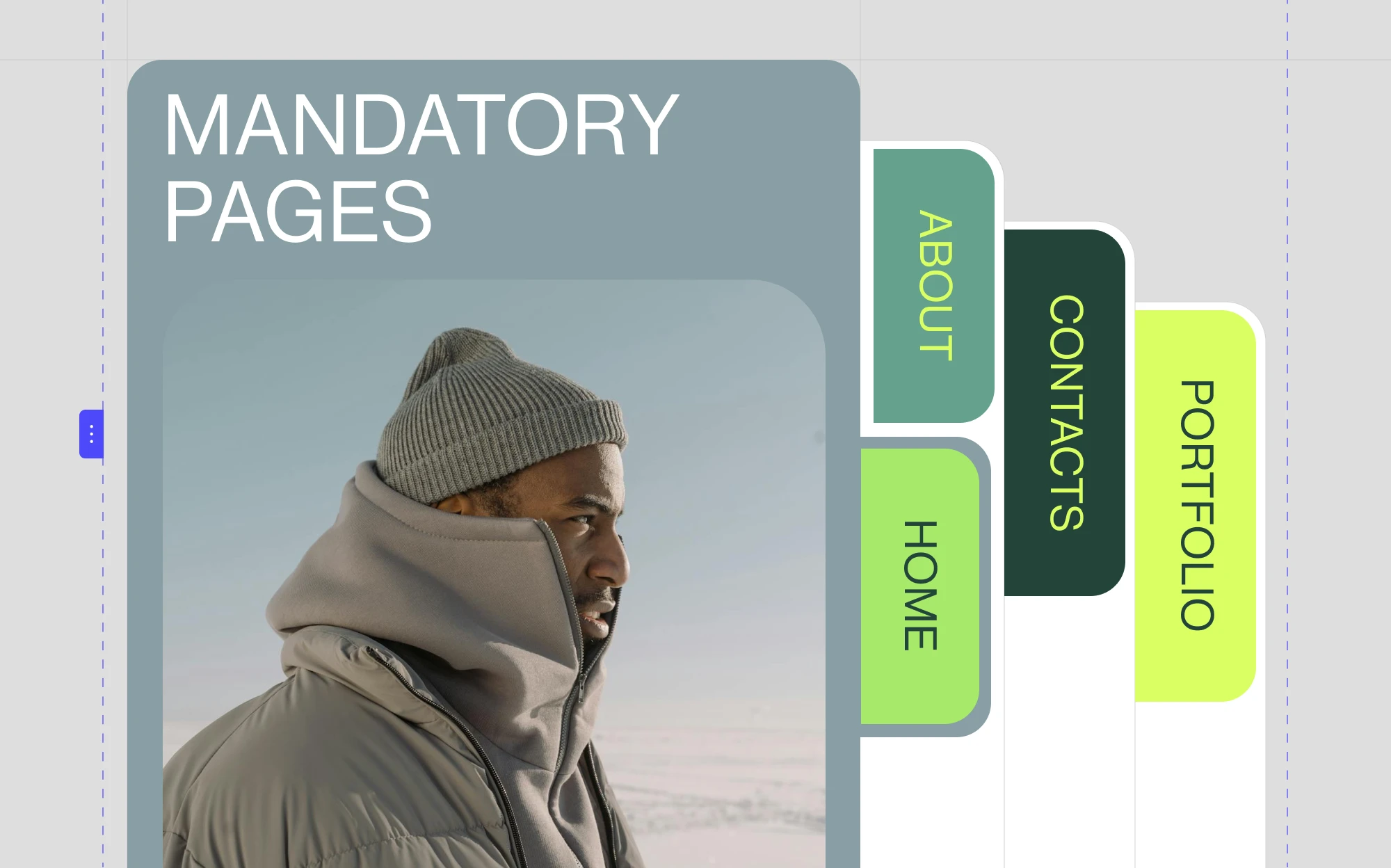
What Mandatory Website Pages Do You Need for a New Site?
Now that you have decided to build a website, it is time to learn more about the actual website pages you need to create to offer your audience a great experience (and stay within laws and regulations).
If you have already chosen to build a website with Ucraft, you have nothing to worry about regarding the site's blueprint, UX design, breadcrumbs, or navigation. Our ready-made templates offer you everything you need from the get-go. Of course, you have to pick yours carefully, so it meets all of your business or personal needs.
However, when you start customizing your template, you need to pay attention to what website pages (or sections) you decide to keep or add to your site. To help you understand the importance of this task, we will provide you with a page list. Throughout this guide, you will also get plenty of questions answered and some tips to consider depending on what type of website you want to build.
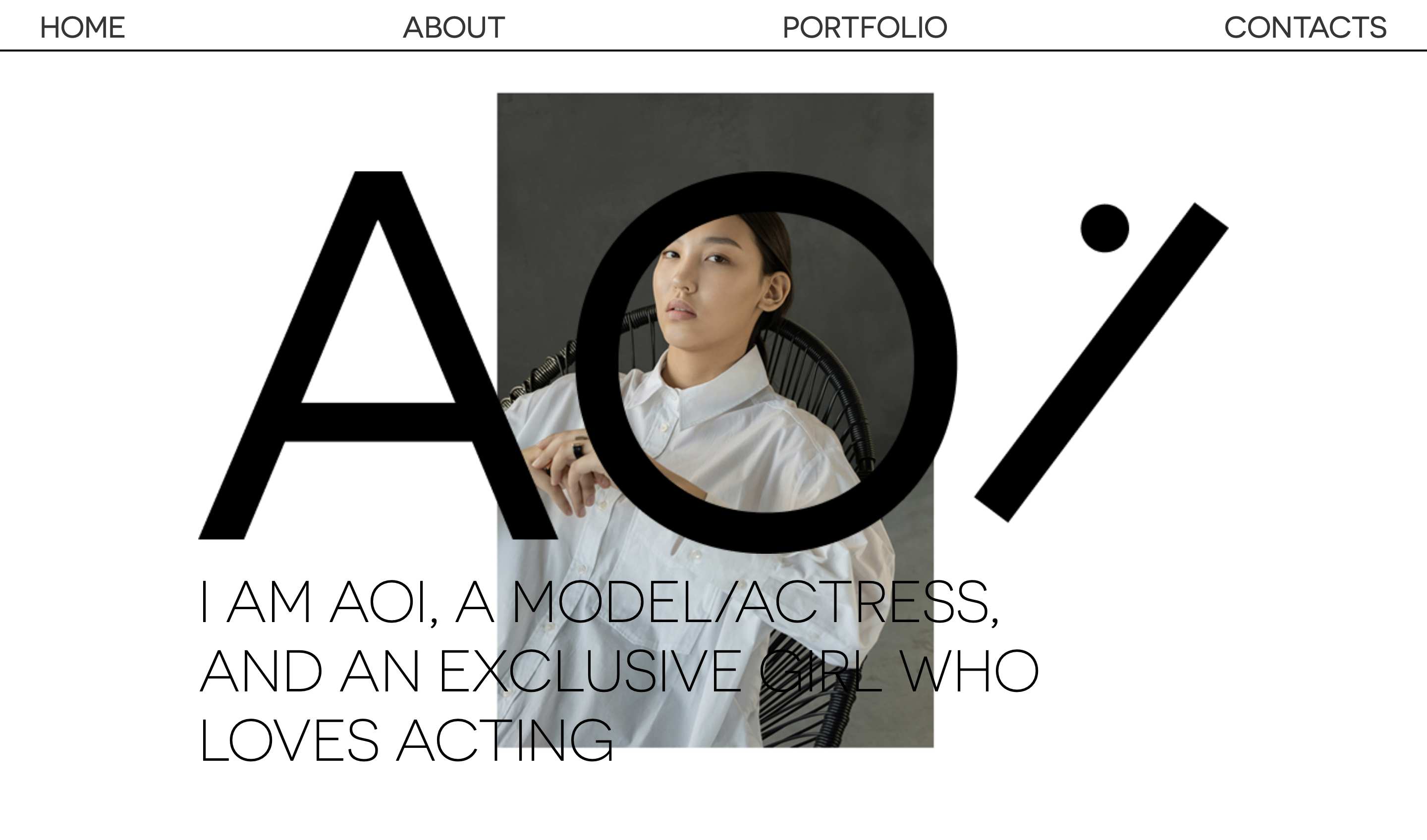
How Many Pages Does a Website Have?
It is difficult to list all pages on a website because numbers vary depending on the website you want to create. So here are some questions to ask yourself before you start customizing your new website template:
-
What is my website about?
-
What is the most important information people should see the moment they access my website?
-
What do I want users to do on my website?
-
How can users contact me/my business?
-
How do I help users with information or support?
-
Do I offer users data protection and web safety while using my website?
-
How do I provide users with a seamless experience so they engage better with my business?
You most likely answered these questions a couple of times before, but the answers will help you choose the types of website pages to tailor to achieve online success.
We will begin with a list of mandatory website pages that you see on all sites of all categories for a better perspective on things. Then, we will continue discussing some pages you should add in certain circumstances.
What Pages Should a Website Have? The List of "Must-Haves"
Before we begin, let's clarify an issue that most beginners will deal with sooner or later: the difference between a website's homepage and its landing pages.
-
The homepage of your website is the starting point of any user's journey on your site. The homepage loads first when people visit your web address. It only contains your domain name. For instance, our homepage is www.ucraft.com.
-
A landing page is an informational or promotional webpage that people "land on" after clicking a link. We are all used to landing on a click-through landing page, whose content corresponds to the content of an ad. However, you will see that web designers and marketers call "landing pages" other webpages structured into the website (navigation), prompting users to take action. For instance, you can consider a "Contact Us" webpage as a landing page because it contains a clear call to action.
For this article, we will discuss website pages as integral components of your website and not standalone landing pages for promotion and conversions.
Another point to make is that your entire site, with all its website pages, graphic elements, CTAs, etc., has to be mobile-friendly.
All of your web pages should have a responsive design, load fast, comply with Google's Core Web Vitals best practices, and offer users a seamless experience no matter the device. Luckily, designing a website with Ucraft saves you from extra technical worries, as all our templates come with responsive UX design and default mobile-friendliness.
1. Homepage
As you can see, there is no website without a homepage. However, before you add elements and content to it, consider the following:
-
It has to be interesting, engaging, and relevant for your business and your users' needs;
-
While informative, it should have a seamless flow and content to grab and maintain users' attention from top to bottom;
-
Experts suggest you place the most important information above the fold so users instantly understand what your business is about, how it can help them, and how they can move forward in the funnel.
Depending on the type of website you want, the homepage's design, navigation, and CTAs will differ. The template you chose does the heavy lifting for you, as it comes by default with the most important stuff, allowing you a handful of tweaks.
2. “About Us” Page
Let's say you want to buy a luxury watch. Do you go to a store with a brand name, a reputation, solid authenticity & warranty certificates, a well-lit shop window, and smiling sales representatives inside? How about buying it from a guy in a dark alley whose face you cannot even see because he's wearing a hood?
Exactly.
An "About Us" page is there to build trust and engage users in your business storytelling efforts. Here are some things to consider when you create one:
-
The content should clearly state your company's history, what you do, what differentiates you from the competition, what value you bring to users, etc.
-
To build more trust, service providers also highlight some of their major partners and collaborators or projects they are proud of.
-
Large companies with tens of employees and departments also build a connected "Meet the Team" page to highlight the company's key players and magic makers. Displaying the team members' qualifications, experience, awards, projects, etc., also gives you authority in your industry, helping you build trust.
-
If you run a personal website – whether you are a blogger or have a portfolio to display – you should offer a bio, awards you won, projects you’ve accomplished, and other relevant information.
3. “Contact Us” Page
Among all mandatory website pages your site should integrate, the contact page is among the most crucial ones. This page ensures the proper communication between you and your visitors. It is also a vital "trust factor." People do not buy products or contract services from businesses they cannot talk to via multiple channels - especially in this day and age.
Your contact page should include, at a minimum, the following elements:
-
Email address;
-
Phone number – for the mobile version of this page, don't forget to create a clickable phone number;
-
Physical address if necessary, along with a correct Google Maps integration;
-
An engaging, interactive contact form compelling users to get in touch with you;
-
Your business hours;
-
Icons for the other platforms people can use to get in touch with you.
These days, keeping an open conversation with your users is easy, as you can integrate a chatbot into your website to offer customers a smooth and engaging experience.
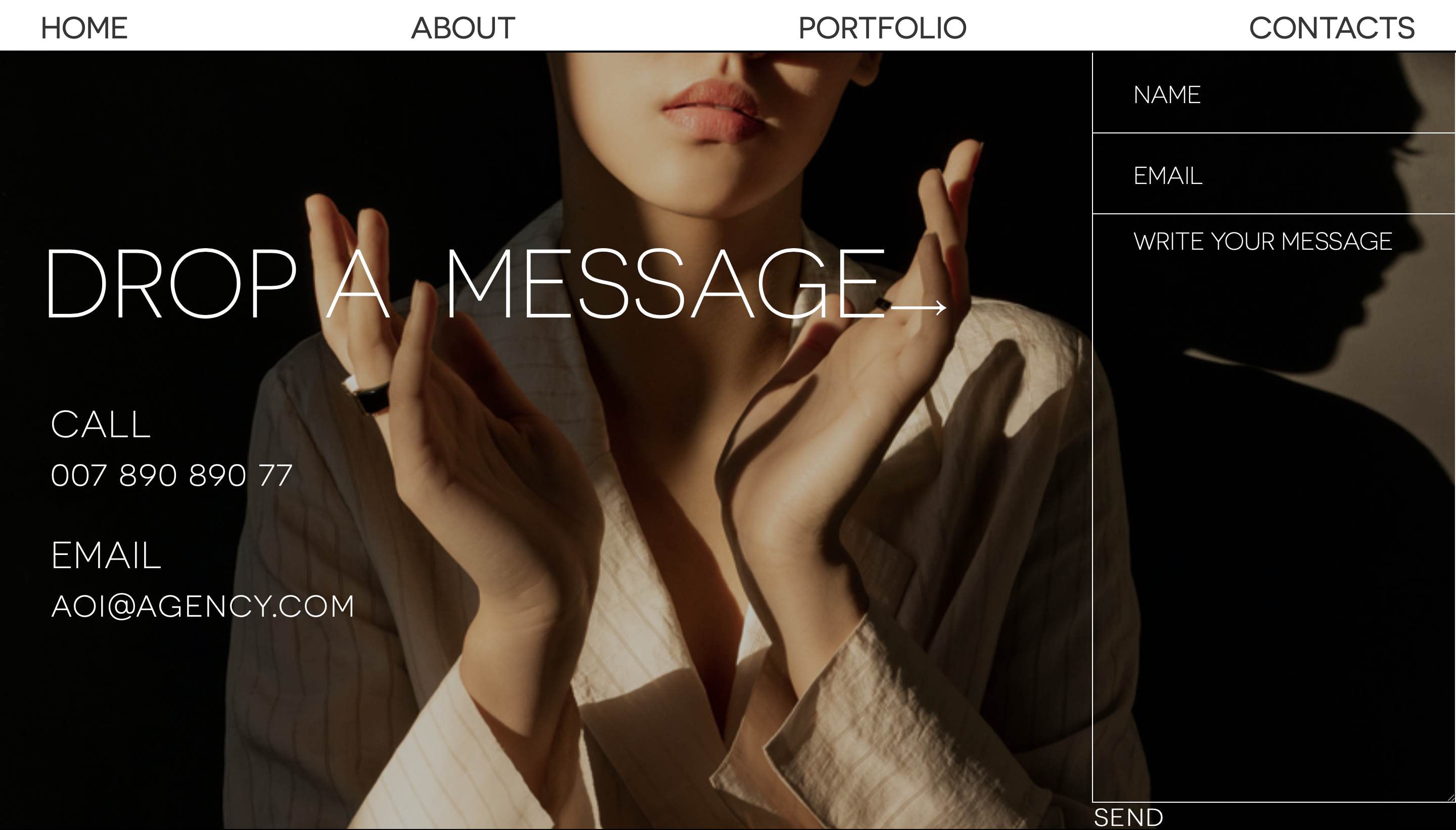
4. A Privacy Policy Page
In most countries, you are legally obliged to include a Privacy Policy page. This is why almost all professional websites and site owners have such a page – usually linked in the website's footer. So if you build an online store, become an affiliate, or engage in digital marketing strategies, you cannot cut corners when it comes to policies.
When you write content for this page, don't forget to discuss cookie policies, newsletters, emails, advertising, and so on. Here is what you need to make clear:
-
Type of user data you collect;
-
How you collect it;
-
How you store it (or for how long);
-
How you protect users' data;
-
Whether you share this data with third parties;
-
Whether the visitors can receive a copy of their data that you have;
-
GDPR compliance notes, if it is the case;
-
The procedure you have in place for deleting information from your database if a user should request it.
5. Terms and Conditions Page
"Privacy Policy" and "Terms and Conditions" are two website pages that go together and usually link to each other. Here, you will outline the conditions and rules users agree to abide by when using your website. Some points to include here are:
-
The rules and guidelines governing your website's functioning;
-
The state/country you operate in (so it is clear what laws to follow);
-
Notices about trademark and copyright;
-
Arbitration notices;
-
Other disclosures.
The structure and content of this page will differ depending on the type of website you create.
Now, let's review other website pages you should add/activate within your website template to build a reliable and engaging online platform.
6. FAQ Page
If you receive plenty of questions from your visitors or want to deliver concrete information to whoever accesses your website for the first time, an FAQ page will save everyone a lot of time and trouble. A "Frequently Asked Questions" page displays valuable information about your business, products, and processes. Tailor your questions and their answers so they meet the users' intents and needs.
7. Testimonials Page
Most of the time, testimonials do not occupy a separate webpage of their own. Instead, they appear as sections on the homepage or in the website footer.
These proofs consist of clients' short reviews of your products/business, third-party acknowledgments (from partners and stakeholders), star-based ratings on trusted platforms (think TrustPilot), celebrity-endorsed promo videos, and so on.
Whether you choose to display some social proof elements on a separate page or a homepage block, make sure testimonials are clearly visible to anyone visiting your website.
Online Store Website Pages
If you decide to engage in eCommerce and build an online store, your website should contain other pages alongside those we already mentioned.
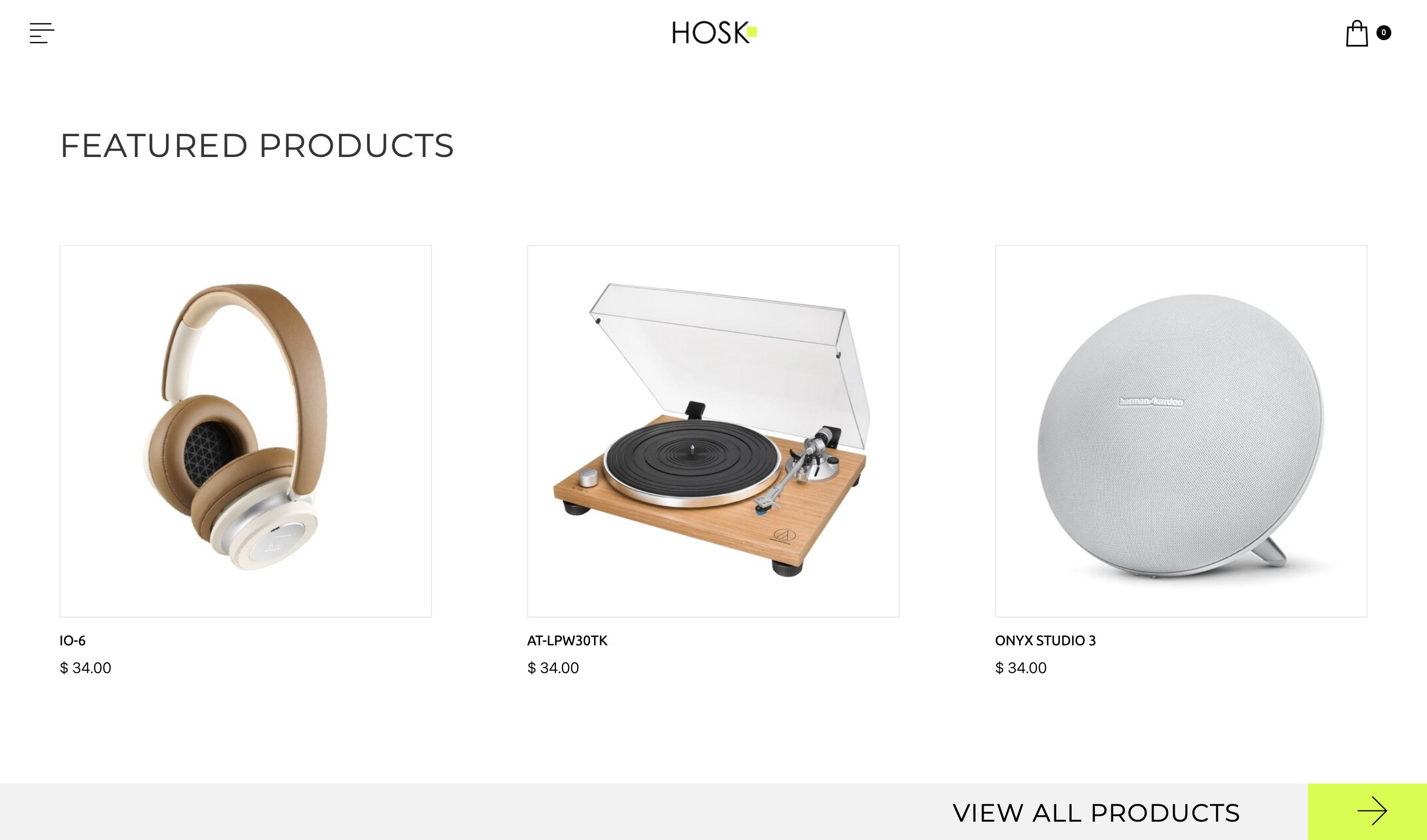
1. A Product Page
This is the "Shop" page you see on all eCommerce websites you visit. In many cases, the shop is the homepage, but larger online shops have a Homepage and a "Products" page that allows users to filter and sort until they find what they want.
2. Independent Product Pages
As you know from experience, the more information you have about a product, the more open you become to the idea of buying it. So tweak and tailor the content of these pages to make the items compelling for your audience. For example, a professional eCommerce website template allows you to upload pictures, set prices, insert filters, and provide a smooth checkout experience. A page-per-product strategy is also great for your SEO and marketing campaigns.
3. A Payments, Shipping & Returns Page
Whether you sell your stock or you opt for a print-on-demand or a dropshipping solution for your eCommerce website, you have to create a page explaining the rules governing your commercial relationship with your clients:
-
Payment options, methods, and processing;
-
Delivery options, methods, etc.;
-
Product returns or monetary refunds;
-
Other rules and responsibilities governing both your business and the client.
You also must provide clients with terms and conditions that govern your country's eCommerce laws. Ensure you include clarifications regarding taxes, VAT, and so on. For example, in some countries, sellers have to insert links to national authorities who can arbitrate commercial relationships for B2C businesses.
4. Affiliate Disclosure Page
If you sell products or services as part of an affiliate program, many countries’ laws mandate you have an affiliate disclosure page. Sometimes, affiliates disclose that they might earn a commission whenever users use an affiliate link on their websites via a short text accompanying a blog post.
However, to comply with current laws, creating a disclosure page in the footer of your website is the most elegant solution. You have to have one even if you don't sell affiliate products, but you engage in sponsorship or endorsement programs.
Business Website Pages
Business websites – those usually providing users with services and solutions – need to have the mandatory pages and a few more.
1. Service Page
Consider this page as a "shop," but for services instead of products. On this page, businesses outline their services and the benefits they provide.
2. Independent Service Pages
If your services require extensive details and examples, consider splitting them, each with its separate sub-page. It is like eCommerce in a way. It works best for large companies or agencies covering multiple customer needs across the industry.
3. Portfolio Page
Some businesses experience more success if they show their customers what they do instead of telling them.
For instance, marketing agencies, artists, musicians, web designers, advertisement agencies, branding consultants, etc., all have a portfolio page. Here, organizations incorporate statistics, image galleries and videos, and other materials that display their concrete work and results.
For instance, we have our "Inspiration" page, where you can see some of our clients' sites built with our platform.
And if you're aiming for a uniquely tailored experience that speaks directly to your brand's ethos, hiring a professional can significantly elevate your site's design.
4. Careers Page
Large companies are always on the lookout for talented candidates and have a separate careers page on their websites. You cannot spark true talent's interest if you don't allow them to learn more about your organization and your open positions. Most such pages also include an online application form (ensure you make it short and simple) so candidates can apply to your job openings instantly.
The Blog
We cannot depart from this post today without discussing a significant component of any website: your blog. Technically, a blog is not a mandatory website page. Instead, it is a section containing topically related articles or other content types. Having a blog section associated with your portfolio, online store, or business/agency delivers tremendous benefits we have discussed already. Therefore, add a blog section to your website and benefit from high user engagement, business storytelling, SEO, and marketing done right!
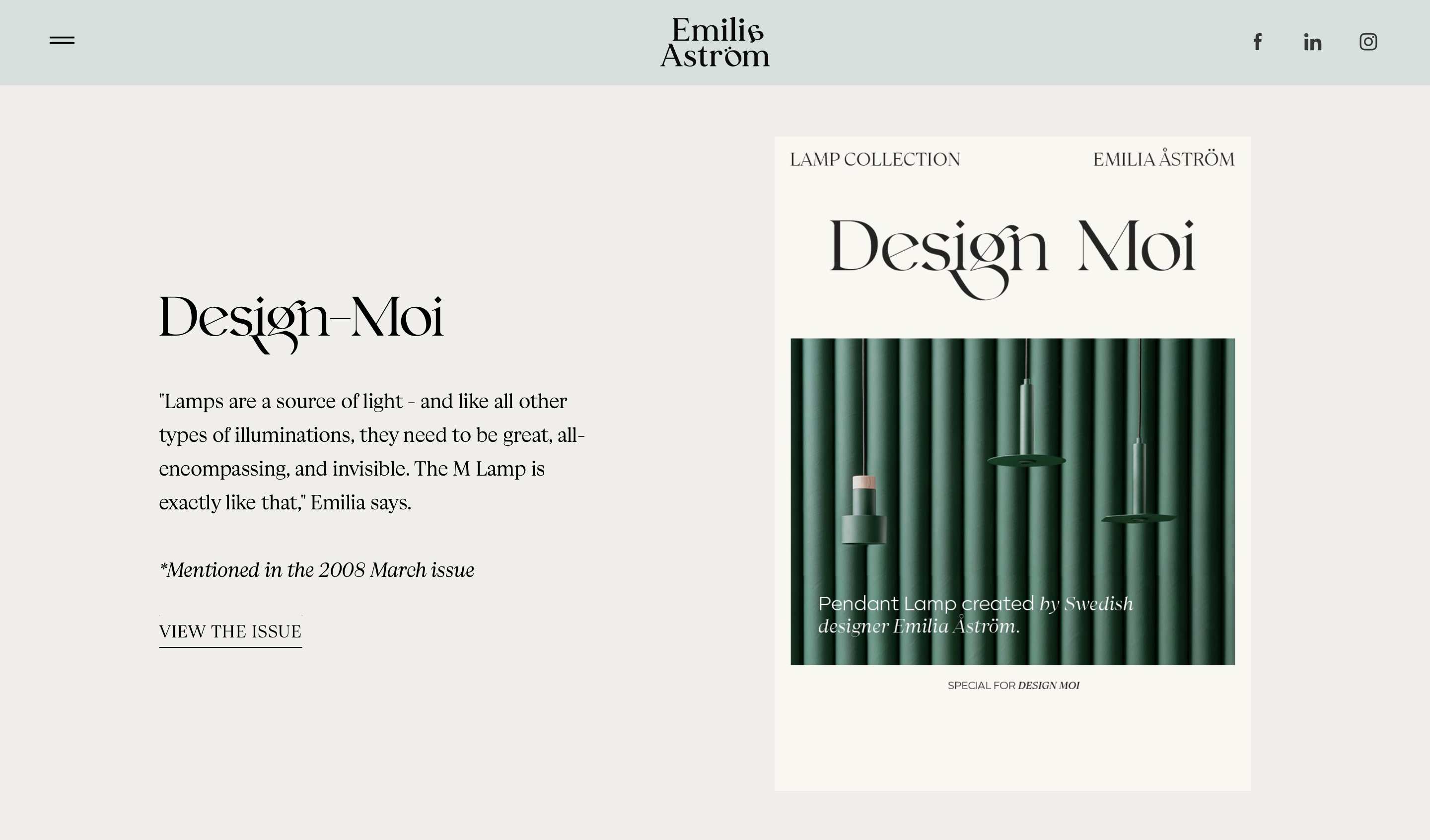
Your website's layout, structure, navigation, and content depend exclusively on what you want to achieve with that site. However, at a minimum, you should have the mandatory website pages we discussed, especially if you make money with that website in any way.
Some portfolios or presentation websites indeed contain only a homepage and a contact form. Still, depending on the template you choose and the business plan you have in mind, tweak your website pages and overall structure to satisfy your users' needs both now and in the near future!
Related posts
446,005 entrepreneurs like you already have a head start
Become one of them by getting world-class expertise delivered into your inbox, for free.